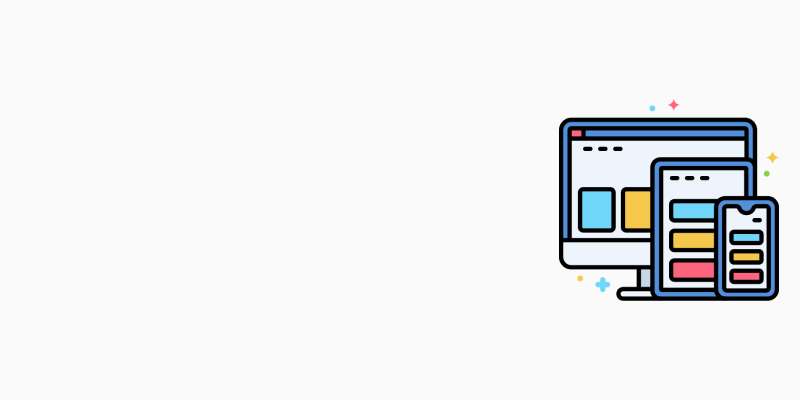


Make Your Own Service
Editing & Post-Production
Summary
in Pro Version
Error: Contact form not found.
Payment methods
pro Feature Availablein Pro Version
Credit Card details
pro Feature Availablein Pro Version
Your service request has been completed!
We have sent your request information to your email.The Complete Guide to Video Editing: Tools, Programmes, and Methods
Video editing is a craft that enables you to combine different video clips, effects, and sounds to produce a beautiful and well-rounded work of art. With the advent of platforms like Instagram, YouTube, and TikTok, which require high-quality, compelling video content, this ability is essential in today’s digital age. The best 4K video editing computers, AI video editing tools, and other topics will all be covered in this post as a guide to the ins and outs of video editing.
Computers for editing 4K video
It’s essential for video editors working with 4K content to have a capable machine. A computer for professional video editing will have strong specifications, including a potent processor, plenty of storage, and a high-resolution display. The top video editing computers are built to swiftly handle demanding video editing tasks and deliver a fluid editing experience. Whether you use a Mac or a PC, it’s crucial to make sure your system satisfies the requirements for 4K video editing.
Video editing with AI:
Artificial intelligence (AI) video editing is a cutting-edge technology that automates the video editing process to make it quicker and more effective. AI tools are being included in Adobe products for video editing, such as Adobe Premiere Pro and After Effects, to improve their functionality and provide features like background noise removal and automatic color correction.
Apps for Video Editing:
There are many apps available for editing mp4 videos, combining clips for YouTube, or developing interesting material for Instagram. InShot and Adobe Premiere Rush are two of the top applications for editing videos for Instagram. Apps like Kinemaster and iMovie provide a variety of editing tools for YouTube videos.
Apps for free video editing
Free video editing apps like Lightworks and DaVinci Resolve are excellent choices for Android or iPhone users. These platforms give users access to a number of tools that let them combine and edit movies, add sound effects, and even subtitles.
Software for editing videos:
Industry standards for professional video editing include programs like Adobe Premiere Pro and Final Cut Pro X. These platforms provide sophisticated editing tools that enable users to remove backgrounds from movies, zoom in, add text, and perform other tasks.
Users of GoPro may maximize the potential of their action footage by using GoPro Studio, which is the best program for editing GoPro recordings. The answer to the question “Can VLC edit video?” is yes. Yes, basic video editing functions like cutting, trimming, and filtering are available in VLC Media Player.
Learning how to edit videos:
Many people ask, “Can you learn video editing by yourself?” Without a doubt, the answer is yes. For individuals who prefer structured learning, there are lots of free online video editing programs and courses accessible, as well as universities that include video editing in their curricula. Additionally, by continuously practicing and editing videos on a MacBook Air or other compatible computer, you can dramatically improve your editing abilities over time.
Answers to Specific Editing Questions:
– How can I change the speed of my iPhone video? iPhone users may change the pace of their films and even produce slow-motion videos using the iMovie or Photos apps.
– Can a Chromebook edit video? While Chromebooks aren’t the best option for video editing, users can still complete simple jobs with tools like WeVideo.
– How can background noise be removed from a video? Users can minimize or eliminate background noise from their recordings using a variety of video editing programs and applications, including Adobe Audition and Audacity.
Final Reflections:
The use of video editing can be found in a variety of contexts, from producing YouTube material to creating Instagram reels and TikToks. You can edit films on your iPad Pro or gaming laptop thanks to the abundance of video editing software on the market, all of which cater to different demands and preferences. The abundance of tools, apps, and software available guarantees that you will find something that meets your demands, whether you want to edit your TikTok videos or are thinking about the best way to edit iPhone videos.
Remember that selecting the appropriate instrument is only the first step; the real magic is found in the way you combine these tools to tell your tale. Whether you are a social media enthusiast or a professional videographer, learning about video editing brings up a world of opportunities to improve your storytelling skills.
An in-depth investigation of the world of visual effects
The dynamic field of visual effects (VFX) greatly expands the world of film and entertainment, with After Effects playing a key part in creating amazing visual experiences. The world has witnessed the transformational power of visual effects, from the ground-breaking images in “Avatar” to the precise details in “Top Gun: Maverick.”
Specifying Visual Effects
The techniques used to produce or manipulate imagery apart from live-action scenes are known as visual effects. They frequently blur the line between truth and illusion, enabling filmmakers to realize their greatest fantasies. Visual effects use a variety of methods and procedures, including simulations, animation, and 3D modeling, to create the final image that is displayed on the screen.
Movie Significance
Visual effects play a crucial part in filmmaking, as demonstrated by the sheer magnitude and realism of films like “Avatar.” The project’s designers, Double Negative Visual Effects, have pushed the boundaries of what is practical by utilizing cutting-edge technologies to meld the real and the virtual. What happened? Unwavering adulation from audiences throughout the world, including a cascade of prizes, including the Oscar for Best Visual Effects.
Visual Effects Creation: A Multi-Step Process
The road to mastering the craft of making visual effects entails picking up a wide range of abilities and knowledge. Students can delve further into the complexities of this multidisciplinary profession by taking courses in 3D animation and visual effects at schools like the Gnomon School of Visual Effects. Additionally, there are numerous online resources that offer instructions on how to use programs like Premiere Pro and After Effects to make music visualizers and add visual effects to videos.
Career and Education Pathways
Visual effects artists need both formal education and real-world experience to succeed. It’s common to need a degree in visual effects or a closely related industry, like animation. An in-depth knowledge of animation, 3D modeling, and other relevant fields is required of prospective artists. The typical visual effects artist compensation reflects the talent and precision required for the position, making the career worthwhile.
Visual Effects: More Than Just Fun
Visual effects have an impact outside of the realm of movies. Visual effects have been incorporated into applications like Google Meet to improve online meetings, while software like Unity has made it possible to include visual effects in video games. Additionally, the development of royalty-free visual effects has opened up access to high-quality visuals to anyone, promoting innovation in a variety of media.
Enhancing and Personalising Windows 11 Visual Effects
Users now have the option to enable or disable visual effects in Windows 11, providing a customized user experience. On Windows 11, visual effects can be disabled to achieve streamlined performance while maintaining optimum system responsiveness.
Data Visualisation That Works
Effective data visualization is essential in today’s information-rich society. It comprises the concise and clear depiction of data, utilizing animation and visual effects to quickly and effectively communicate complicated information. The creation of attractive data visualizations relies on software like After Effects, which transforms abstract numbers into believable visual stories.
The Awards and the Pioneers
At renowned occasions like the Oscars and the Visual Effects Society Awards, the best works in the business are honored. Each nomination for the 2023 Visual Effects Oscars exhibits particular mastery and innovation, exemplifying the field’s unrelenting quest for greatness.
Finally, The Fantastic Voyage Goes On
Visual effects are a field that is always evolving, fusing technology and art to create immersive experiences. The spectrum is always growing, ranging from the breathtaking worlds created by the Avatar visual effects team to the flawless integration of Google Meet visual effects. There are many tools available for individuals starting this adventure, from visual effects classes to instructions on building visualizers in After Effects, paving the way for the upcoming generation of visual magicians.
The world of visual effects promises a great journey through undiscovered regions of creativity and invention, regardless of whether you are a filmmaker, an aspirant in the visual effects field, or an enthusiast. Future developments and a never-ending quest for excellence guarantee that visual effects will be nothing short of amazing.
The Ultimate Guide to Adding Dynamic Intro & Outro Videos to Your Content
A fascinating introduction can make all the difference when making a video since it sets the mood for the viewer’s experience. In a similar vein, a strong outro can wrap up your information in an engaging way that leaves a lasting impact. Leveraging intro & outro, videos may be a game-changer whether you’re a YouTuber, a video game creator, or a company wanting to improve your online profile.
Intro videos: Making a good first impression
Short segments called intro videos are included at the beginning of the videos to introduce the major subject matter. They frequently have music, title sequences, and animated logos to draw the spectator in.
Different Intro Videos
– Logo Intro Videos: Include brand logos to help viewers recognize your videos as yours.
– 3D video intros: Use 3D visuals for a cutting-edge and captivating appearance.
– AI Intro Videos: Make personalised content with artificial intelligence.
– Cool Video Intros: Draw viewers in with creative layouts and animations.
Making Engaging Intros
A number of platforms and tools facilitate the production of intro videos; for those familiar with video editing, Adobe Premiere and After Effects provide professional-grade video intro templates and After Effects video intro templates. Canva video intro and other user-friendly video intro producers, such as 3D intro video creators, are accessible to beginners and make it simple to create visually appealing and cool video intros.
Setting the Mood with the Video Intro Music
Video introductions must always have music. It may be found in free video intro music libraries, which can improve the attractiveness overall and create the right atmosphere for the entire video.
Improving the gaming experience
Best video game intros and gaming video intros are crucial for gamers since they provide an immersive experience right away. They capture the essence of the game, luring gamers into the virtual setting.
Utilizing templates to customize For content to be distinctive, customization is essential. With a wide range of design options, logo intro video templates and music video intro templates can be used to meet individual requirements.
Outro Videos: A Final Note
Video outros are essential for retaining viewer interest, offering extra details, and pointing viewers to other content. Calls to action, ideas for future videos, or credit rolls are frequent inclusions in video outros.
Making Impactful Outros
A variety of outro video templates are available on platforms like Outro Video Maker and free video outro Maker, helping artists wrap up their work briefly.
A Balanced Duo of the Intro and Outro
Maintaining audience interest requires an opening and outro video that is well-rounded and cohesive. Achieving this balance and maintaining a smooth transition between the beginning and end of the videos are made possible by video intro and outro makers.
The Range of Applications
Intro and outro videos can be used for a variety of purposes, from stock video intros to real estate intro videos. They are common in stream intro videos, news beginning videos, and website intro videos, demonstrating their adaptability.
How to Add an Intro and an Outro to YouTube Videos: Practical Advice
“How do I add an intro to my YouTube videos?” is a common question. alternatively, “How to add an intro and outro to a YouTube video?” The procedure is really straightforward and only requires some basic video editing knowledge or the use of software programs like iMovie or Adobe Premiere Pro. Additionally, these platforms provide a variety of video intro templates for Premiere Pro and iMovie, facilitating easy integration.
The Basics and Beyond: Advanced Applications
Create an introduction film for individuals exploring advanced video production. Produce an intro video with Adobe After Effects. The creation of complex and sophisticated intro videos is possible with Adobe Premiere. The same holds for producing elaborate outro videos to ensure that your content stands out from the competition.
Finally, make a statement with eye-catching intro and outro videos.
Making the greatest opening videos and outros is crucial to standing out in a world overflowing with content. Make sure your material is enhanced with compelling intros and outros by using Canva intro videos, Adobe video intro templates, or free intro music sources. The objective is to leave your audience excitedly expecting your next piece of content; therefore, keep experimenting with intro video ideas, investigate different intro video software, and always remember that.
Key Learnings:
Videos for the intro and outro are essential to producing interesting and memorable content.
– To meet particular needs, a variety of platforms provide downloadable designs and musical selections.
– Intro and outro videos are used in a variety of fields, raising the standard of the content and improving the viewing experience.
FAQs
How can I upload an introductory YouTube video?
1. Uploading a YouTube introduction video is identical to uploading other types of media. Before posting, it can be included in the main video using video editing software.
2. Can stock intros be used to produce intro videos?
– Stock video intros can be utilized as a starting point for original intro videos, yes.
3. Can you add an introduction to a video presentation?
Absolutely. You can create an intro to a video presentation utilizing a variety of video editing programs.
First impressions do matter, so make your entrance video as captivating as you can and end on a high note with an eye-catching outro video!
Unlocking Creativity: A Manual for Editing Video Templates
The pursuit of professionalism and creativity in the constantly developing field of video production has led to the creation of ground-breaking methods for video editing. The development of video template editing, a feature present in some of the best video editing apps and software, is one such crucial innovation. This article explores the diverse world of video editing templates, highlighting their core ideas, practical uses, and the top apps and programs that provide these priceless resources.
Understanding Editing Video Templates Video templates are pre-designed frameworks or layouts that users can use to build videos that include text, graphics, and images. They are essential for developing a unified style and quickening the editing process. Templates are important, especially for projects like wedding videos, where one can make use of wedding video editing templates that can be downloaded for free.
Examining the Top Template-Based Video Editing Apps
Users can conveniently edit video templates from their mobile devices thanks to the abundance of video editing apps with templates. Among the notable ones are:
1. CapCut Video Edit Template
2. A video editing template app
3. Templates for online video editing
These apps give users access to a wide variety of editable video templates, allowing them to quickly and easily add creativity to their projects. Using templates in video editing software
When looking for the best video editing program with templates, a variety of choices are revealed that are packed with useful features. These software options not only make it possible to edit templates but they also make it simple to create complex timelines, which are perfect for maintaining project organisation. Here are a few of the best:
Adobe Premiere Pro, the first
Adobe Premiere Pro is renowned for its expertise in handling Envato video templates, enabling users to produce and edit videos of the highest caliber.
2. Template-based free video editing software
These software choices are ideal for people seeking affordable solutions without sacrificing quality. They offer a selection of free video editing templates that can be downloaded.
Zoom templates for editing videos
Zoom template for video editing has emerged as a critical tool for the modern era of virtual interactions. Users can produce polished and professional videos for online meetings and conferences.
creating a portfolio for video editing
For video editors who want to effectively display their work, using a video editing portfolio template is essential. They are able to present their work in a well-organized and appealing way, which is essential for drawing in potential customers.
Making Your Videos More Creative with Editable Templates
Free downloads of editable video templates are available, and they provide a wealth of artistic options. Users can alter these templates to fit their needs and the specifications of their projects, giving their creations a distinctive and personalized touch.
Using the Video Editing Quote Template, quoting is simple.
The quote template for video editing is a lifesaver for editors looking to give clients a well-organized and polished breakdown of services and costs. By streamlining the quotation-making process, it enables editors to concentrate more on the artistic side of their work.
Bringing about a Revolution in Video Editing
Video template editing has revolutionized the realm of video production, providing an array of options and tools for editors to explore and utilize. The possibilities range from the best video editing programs with templates to the availability of free editable video templates. The world of template video editing is rich and diverse, waiting to be discovered, whether you are focusing on building an impactful video editing portfolio or investigating wedding video editing templates.
Title: Unleash the Power of Subtitles & Captions: Enhance Video Accessibility and Understanding
Introduction:
Subtitles and captions have become important in our multimedia-rich environment, offering a bridge to improved understanding and accessibility. Whether you are a content developer, an educator, or simply a movie lover, subtitles and captions enhance the user experience by giving a text alternative to auditory information. In this comprehensive guide, we will explore numerous free online tools and apps that enable you to add, edit, and make subtitles, thus expanding the reach and impact of your videos.
Adding Subtitles to Videos Free
Subtitles are a key supplement to videos, especially for audiences with hearing impairments or those watching in a noisy environment. Numerous internet platforms and apps allow users to add subtitles to videos for free. One such method is leveraging AI video subtitle generators that automatically translate the audio in your videos to subtitles, requiring minimal manual input.
AI Video Subtitle Generator
AI video subtitle generators are a breakthrough technology that enables users to automate the subtitling process, transcending language barriers and boosting accessibility. The technology behind such gadgets frequently involves advanced speech recognition that can even transcribe Japanese to English. Free AI subtitle generators are particularly beneficial in providing precise and synchronized subtitles, minimizing manual work and time.
Subtitling Apps
When contemplating apps to add subtitles, options are many, each offering different functionality catering to varied user needs. The best apps for adding subtitles are those that offer easy navigation, quick processing, and support for many languages. Some apps even allow users to add translated subtitles to videos, creating a seamless experience for international audiences.
Online Subtitle Editor
Subtitle editor internet systems enable users to edit and synchronize subtitles efficiently. These editors frequently support several subtitle formats and offer capabilities such as timecode adjustment and text editing, assuring exact timing and readability.
Subtitle Applications on Streaming Platforms
Streaming providers such as Disney Plus and Netflix have incorporated subtitles to cater to a global audience. On Disney Plus, customers may effortlessly turn on and alter subtitles, choosing from a selection of languages. Similarly, Netflix has subtitle customization tools that allow viewers to adjust the color, font, and size of the text. Hulu also offers subtitle language options to accommodate varied customer tastes.
How to Add Subtitles to Videos on YouTube
Adding subtitles to YouTube videos is a basic process. The website provides an intuitive interface allowing video makers to upload subtitle files or manually type them in. Moreover, YouTube’s auto-generated feature can construct subtitles from audio, but manual checking is required for accuracy.
Captioning Photos and GIFs
Captioning extends beyond videos. Adding captions to photographs and GIFs enriches the content, making it more interesting and entertaining. Various apps and web tools enable users to add captions effortlessly, boosting the overall content presentation and accessibility.
Conclusion:
Subtitles and captions are powerful tools that enhance video material by ensuring it is accessible and understood by a varied audience. From free web tools and AI-powered generators to adaptable apps, there are various ways to add, alter, and make subtitles and captions. Whether you are a content provider looking for inclusion or a user wanting a better content consumption experience, integrating subtitles and captions is a step towards a more inclusive and understanding digital world.
